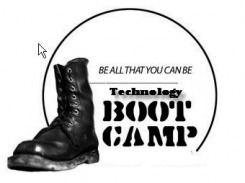Basic Technology Training for Educators...

Get the basic skills you need to integrate technology into your classroom! Select from a wide variety of classes in the Tech Boot Camp series to gain skills you can take back to your classroom today.
Tech Boot Camp is a technology series sponsored by the Instructional Technology Department at Macomb Intermediate School District. For further information, or to find out about current courses, contact Dr. Jennifer Parker-Moore, Interactive Learning Consultant @ [email protected].
To register on-line go to: http://www.solutionwhere.com/misdtraining/cw/main.asp
ü Select “View By Month”
ü Look under “Instructional Technology” for the course.
Learn how to be more productive in your classroom with basic lessons in technology.

Lessons are based on technology standards, which include:
*technology operations and concepts
*digital citizenship
*creativity and innovation
*communication and collaboration
*research and information fluency
*critical thinking, problem solving and decision making
Michigan Educational Technology Standards
METS
Technology Operations and Concepts
Basic Skills & Operations
· Technology evolution, necessary upgrades, new tools
· Hardware/software troubleshooting
· Technology terms
· Basic keyboarding
· Storage – flash, network, CD, zip and more
· Software uses and file formats
· Accessories
· Proofreading/Editing tools and keyboard shortcuts
Digital Citizenship
Social, Ethical and Human Issues
· Acceptable Use
· Internet Safety – communication, commerce and beyond
· Unethical use, plagiarism, copyright infringement, privacy, spamming, viruses, and file sharing
Creativity and Innovation
Technology Productivity Tools
· Advanced software features – charting, organizational charts, use of graphics, sound and video
· Digital pictures – how to find, take, use, edit and share
· Web 2.0
· Online video sources
· Creating mailing labels and using mail merge
· Creating with Publisher – Awards, brochures, newsletters, fliers, and move
· Basic Paper Writing and Editing tools – track changes, citation tools, formatting
Communication and Collaboration
Technology Communication
· Email, blogs, wiki’s, RSS feeds, podcasting, videoconferencing, chat, and more
· Building on-line courses: creation, basic elements, monitoring, and grading/evaluation
· Enhancing Online Courses: Discussion boards, threads, forums
Research and Information Fluency
Technology Research Tools
· Educational databases
· Meta-search tools and techniques
· Internet Searching – Boolean and beyond
· Web site evaluation – content, authority/credibility, usability/design, bias and purpose
· Beware of Bogus and Hoax websites
· Basics of Databases – create, populate, queries, forms, and reports
Critical Thinking, Problem Solving and Decision Making
Technology Problem Solving and Decision Making Tools
· Tools of the trade: Technology equipment for the classroom
· Basics of Spreadsheets – create, format, formulas, charting
· Global 101 – Technology and Globalization